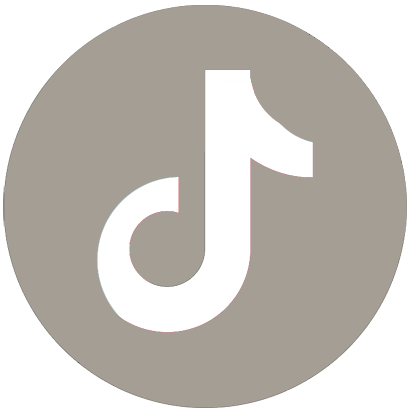YOU ARE GTPR PROTECTED
Keep being relaxed and safe!
I. All information that refers to users’ personal data is kept confidential. The Company has adopted procedures that protect the personal data that users provide through the website. User data is protected against any unauthorized access or disclosure, loss or misuse and alteration or destruction. The process of website users signing in is safe, because digital certification technology is used.
ΙΙ. Browsing through our site & applications, expressing interest in purchasing a service, as well as creating a personal account on the website of the hotel constitutes the explicit acceptance and consent of the user in their future information about promotional or marketing activities of our products and services through emails. The data stored for the information of the participants will always be kept according to Law 2472/1997, Law No. 4771/2006 and the Decisions and Guidelines of the Hellenic Data Protection Authority. Participants reserve the right to request at any time and without charge confirmation, modification or deletion of their details and their exclusion from receiving emails by contacting the organizing company.
You can refuse to accept cookies by enabling the appropriate settings in your browser. Contact your provider to learn how to disable cookies. Note that some features of our products/services may not be available if cookies are disabled.
ΙΙΙ. The Company does not disclose the information of the website users and their transactions, unless there is a written authorization from them or it is imposed by a court decision or a decision of another public authority. Only authorized employees have access to transaction information whenever deemed necessary. The user may request at any time to be notified of what information is retained for them, as well as their correction if an error is substantiated.
IV. The access to the systems (servers) of the Company is controlled by a firewall, which allows the use of certain services, while prohibiting access to systems and databases with confidential data and information of the Company.
RELATED LINKS
Our website may contain links so you can easily visit other sites that interest you. However, once you use these links to leave our website, you should note that we have no control over this other website. Therefore, we cannot be responsible for the protection and privacy of any information you provide when visiting these websites and such websites are not governed by this privacy statement. You should be careful and review the privacy statement applicable to this website.
COOKIES
What are Cookies?
Our website uses cookies. A cookie is a file that contains an identifier (a series of letters and numbers) that is sent through a server and stored in the browser. The ID is then sent back to the server each time the browser requests a page from the server.
Cookies can be either "permanent" or "login" cookies. A permanent cookie is stored in a browser and remains valid until its expiration date, unless deleted earlier by the user. A login cookie, on the other hand, will expire at the end of the user's login when the browser is closed. Cookies usually do not contain information that can identify the user but your personal data we hold may be linked to data stored or retrieved by cookies. We use login cookies and permanent cookies on our website.
What Cookies do we use
If you leave a comment on our site, you can choose to save your name, email address and site to cookies. This is to make it easier for you so that you do not have to fill in your details again when you leave another comment next time. These cookies will last for one (1) year.
If you visit our login page, we will set a temporary cookie to determine if your browser accepts cookies. This cookie contains no personal information and is discarded when you close your browser.
When you log in, we will also create various cookies to store your login information and display options. Input cookies last for two (2) days and cookies for screen options last for one (1) year. If you select "Remember me", your connection will remain for two (2) weeks. If you log out of your account, login cookies will be removed.
If you edit or publish an article, an extra cookie will be saved in your browser. This cookie does not contain personal data and simply indicates the ID of the article you just edited. Expires after one (1) day.
We use Google Analytics and Adwords on our site to identify a computer when a user visits the site for:
to identify users while navigating the site
to improve the functionality of the site
to analyze the use of the site
to manage the site
protect yourself from fraud and improve site protection
to personalize the site for each user
to target ads that may be of interest to specific users based on the information we will have and further communication with him, in order to inform him by helping him choose the appropriate service, from the ones we provide, for his business
How you can block cookies
Most browsers allow you to refuse cookies, for example:
in Internet Explorer (version 10) you can block cookies using the cookie settings found by clicking on "Tools", "Internet Options", "Privacy" and "Advanced"
in Firefox (version 24) you can block all cookies by clicking "Tools," "Options," "Privacy," selecting "Use custom settings for history" from the menu and removing the option "Accept cookies from websites"? and
in Chrome (version 29), you can block all cookies by going to the "Customize and control" menu and clicking "Settings", "View advanced settings", and "Content settings" and selecting "Block sites from data" under heading "Cookies".
Blocking all cookies will have a negative effect on the functionality of many websites. If you block cookies, you will not be able to use all the functions of your website.
You can delete cookies already stored on your computer, for example:
in Internet Explorer (version 10), you have to delete the cookie files manually (you can find instructions at http://support.microsoft.com/kb/278835);
in Firefox (version 24), you can delete cookies by clicking "Tools," "Options," and "Privacy", then selecting "Use custom history settings", clicking "View Cookies", and "Remove All Cookies" and
in Chrome (version 29), you can delete all cookies by entering the "Customize and control" menu, and clicking "Settings", "View Custom settings" and "Clear browsing data" and then selecting "Delete cookies and other site data" before clicking "Clear browsing data".
Deleting all cookies will have a negative effect on the functionality of many